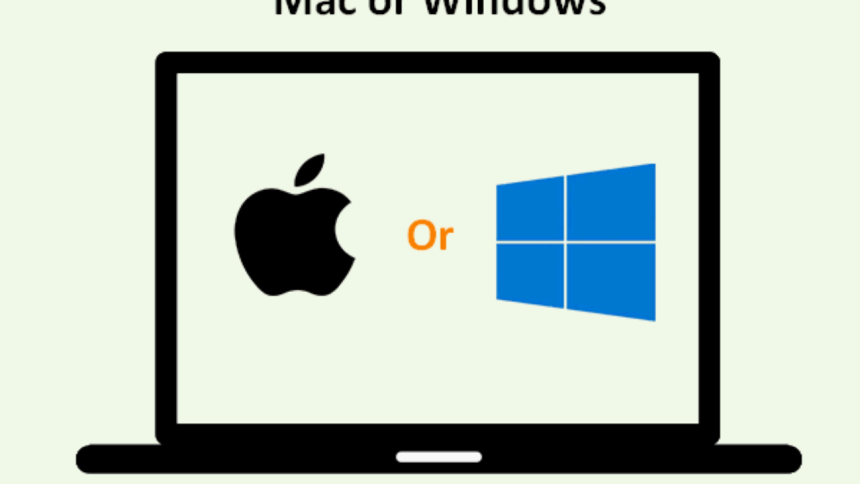Choosing between Mac and Windows can be difficult, especially if you don’t know what to look for when shopping around.
Since we deal with computers every day, we know a thing or two about helping consumers make informed decisions about their purchases, and we’re happy to share our expertise here with you.
If you are currently shopping around for your next computer and wondering whether you should buy Mac or Windows, read on!
We’ll break down the differences between these two operating systems so that you can decide which one fits your needs best.
Why you may choose a Mac
The Apple operating system is made for your personal computer and tablet. The operating system allows you to easily move from one device to another.
It also helps store all of your files in iCloud so you don’t have to worry about losing your work on one device if it crashes.
You can create professional-looking documents and have access to other programs that can make it easier for you to do everything from creative writing and photo editing to video production.
You will also have access to apps like FaceTime, which allow you to talk with people using their devices as well as software like GarageBand and iTunes which let you create, listen to, and play music and podcasts on your devices.
Whether you choose a MacBook Air, MacBook Pro, iMac, iPad, or any other Apple product, you can create things with ease. Your ideas will turn into reality and your imagination will be set free when you use their products.
It doesn’t matter if you are a professional looking for high-quality equipment to improve your work or someone who is just getting started and wants something to help get them going; they have something for everyone.
Why you may choose a Window
Getting a new computer can be an exciting time, but it can also be intimidating if you’re not familiar with all of your options.
Fortunately, most computers run pretty similarly and many tasks are no different from one another.
For For example, Microsoft Office is available on both platforms and should work fine in most cases. You can also, get antivirus software for either platform; though you may choose to pay more for a computer that has an anti-virus built-in.
The biggest benefit of going with a Windows PC is that you have access to thousands of programs – like Chrome and Firefox – that aren’t available on Apple machines.
A PC is a computer that uses an operating system such as Microsoft Windows. The benefit of using a PC is that there is a wide range of application available on it, comprising games and software that you can use to do word processing, spreadsheets, and other professional tasks.
A PC also enables you to keep files on your device which gives you access to them no matter where you go.
You’ll be able to pick from various brands, too, each offering unique features like touchscreens and options for memory expansion.
When deciding between these two devices it may come down to personal preference or need.
The Differences Between Apple Computers & Window PCs
You’ve probably heard that Apple computers are better than PCs. But exactly what do you mean by better?
It’s a little more complicated than that, but here are some of the key differences between Apple and Windows computers:
One common myth is that Apple products are safer than PC. While it’s true that they have fewer viruses, you can’t assume they’re completely safe to use online.
And it goes both ways too; there is a great deal of malware targeting both platforms. The bottom line is that if you want to be safe online, keep your computer updated with anti-virus software and avoid clicking on suspicious links.
Another common misconception is that Macs run cooler than PCs. This isn’t always true either. Many high-end gaming machines from Dell and HP run cooler than MacBook Pros.
The truth is that most people don’t need anything super powerful for their everyday computing needs—and in many cases, an Apple will cost you more upfront without providing any tangible benefits over a similarly priced PC laptop.
If money isn’t an issue for you then go ahead and get yourself an Apple computer—but if you’re looking for something affordable then stick with a PC.
How to Choose Between a Window PC & a MacBook
The reality is, that both operating systems are excellent. As a matter of fact, these days, no single PC or Apple machine stands out in terms of performance.
If you’re a desktop user and don’t need to lug your computer around with you everywhere you go, a MacBook Pro is likely your best bet.
And if mobility is a big concern for you—or you don’t have many desk-bound tasks to tackle—you might want to opt for a Windows laptop instead.
But ultimately it comes down to what’s best for your needs and your budget (Macs are more expensive than PCs).
It may take some shopping around to figure out which option makes the most sense for you, but trust us when we say it’s worth doing a little homework before deciding on a machine.
If you’re in search of your first PC, whether for work or play, keep a few things in mind when choosing between a Windows and MacBook.
Your budget will naturally play a big role in determining which machine is best for you—Macs are more expensive than their Windows counterparts—but there are also some other factors to consider before taking the plunge with either OS.
For instance, Apple recently released new versions of its MacBook Pro laptop computers that come with Intel’s seventh-generation Kaby Lake processors (alongside AMD Radeon Pro graphics).
These new chips offer slight speed boosts over previous processors but have nothing on newer eighth-generation Kaby Lake R chips that can be found in most current Windows laptops.
Design of Mac OS
After an initial period of resistance and disappointment, Apple’s fans have finally come to terms with the fact that their favorite company is a software company first and foremost.
In recent years, they’ve focused less on hardware updates, instead of concentrating on incremental improvements to iOS.
The latest version of Mac OS X (now called macOS) takes full advantage of its mobile OS heritage, offering a clean and simple design that even novice users can enjoy.
It may not be as powerful as some people would like, but if you don’t spend much time in your computer’s file system (most people don’t), it shouldn’t present any problems for you at all.
Design of Windows OS
Microsoft’s Windows operating system is more than 30 years old. While it has been continuously updated and upgraded, some users still consider it outdated.
The desktop interface can appear cluttered and confusing to inexperienced users, while others complain about bugs and a lack of power in certain areas, such as photo editing and 3D gaming.
Another drawback is its price point. While both Apple and Microsoft offer inexpensive laptop models, their high-end machines tend to be priced at or above USD 1,000—more than double that of a typical MacBook.