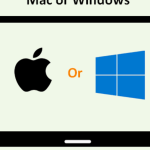YouTube has become the second-largest search engine in the world and there are no signs of that slowing down, so it’s no surprise that more people are creating their own YouTube channels to share videos with their audiences.
But the question remains: How do you go about making your channel the best it can be?
This article will give you some great tips on what to get and how to use these gadgets to help your YouTube channel succeed.
1) Tripod
An easy way to take better videos is by using a tripod. The wide-angle lenses on many smartphones are helpful, but they can often cause shaky videos.
Tripods keep your videos steady and also eliminate jittery moving shots that can be hard for viewers to watch.
And while $5 tripods aren’t glamorous, they are worth it. Consider purchasing one that you won’t regret getting.
If you are looking for an even simpler solution, you can use these cleverly designed smartphone stands which cost less instead.
2) Lighting
Lighting is super important when it comes to videos. Even if you’re shooting in daylight, your lighting can make or break your video—especially if it’s live-action or documentary footage (in which case you probably don’t have control over how bright the outside is).
If you don’t already own lights, consider investing in at least one basic setup: an inexpensive light kit from brands like Neewer, LimoStudio, and Fancierstudio.
They aren’t pro equipment by any means, but that doesn’t mean they aren’t good. With just one of these kits (which typically include three to five bulbs), you’ll be able to shoot awesome content even on dark days—and do so for less than $100 per shoot!
3) Microphone
If you’re recording video content for your YouTube channel, you’ll need to invest in a decent microphone.
Thankfully, there are options out there for just about every budget—from more than $100 to less than $50.
If audio quality is important to you, we recommend something like Rode’s NT1-A large diaphragm condenser mic.
It’s not cheap but provides professional-quality sound with zero background noise (something many cheaper mics struggle with). You can pick up something like the NT1.
If audio quality isn’t that important to you, or if you want something a little cheaper, we recommend checking out Audio-Technica’s ATR2500-USB microphone.
It works with both Mac and PC and costs about $35. If you’re looking for something in between these two price points, consider spending more.
4) Monitor
To get your videos seen, you’ll need a quality video camera and software for editing. Invest in good headphones that don’t pick up ambient noise from outside sources; an audio monitor of some kind will also help you make sure your voice is reaching its target audience.
Lighting is important for both quality and safety. A photo booth or two will give your viewers something interesting to look at while they wait for you to stop filming and deliver their daily dose of entertainment.
If you’re going to be making frequent appearances on camera, a good webcam is vital. Wearable tech can help with health and fitness, such as heart rate monitors and step counters, but if you’re trying to build brand awareness it’s far better to invest in marketing materials like key chains and t-shirts than gimmicks.
5) Smartphone
In 2016, there are few gadgets more important than your smartphone. These gadgets allow you to capture excellent video with your camera, edit on the go, and much more.
The best way to make sure you’re getting everything out of your phone is by downloading useful apps like Hyperlapse (iOS/Android), VSCOcam (iOS/Android), or Lightroom Mobile (iOS/Android).
These phones aren’t just for fun; they’re also tools that can help you grow professionally. They can be vital for research, creative development, and building relationships with clients—which is why smartphones are one of our top five must-have professional gadgets.
6) Cloud Storage
Saving videos on YouTube’s servers is great because it allows you to access them anywhere, and you can store a lot of videos if your channel becomes popular.
The downside is that it costs $0.15 per GB of storage—and those rates are climbing higher every year.
If you don’t need more than 5GB for now, then stick with Google Drive. If not, Dropbox makes sharing video files easy and offers plenty of space without charging too much.
You can’t edit your videos on Dropbox, but you can download and upload them there.
You can also share video files, which means you don’t have to email links back and forth to yourself or other editors.
If you want even more space (and are willing to pay for it), Box gives unlimited storage for just $15 per month.
7) Video Editing Software
To create professional-looking videos, you’ll need video editing software. Many options exist, so you’ll want to pick one that suits your preferences and budget.
Inexpensive options are likely to have limited features or support, while pricier programs may include features that small business owners can’t use or don’t require.
The best option is often another step up in price and an advanced level of editing capability. There’s no right answer here—it depends on your needs as a business owner and on how much money you want to spend.
Whatever you decide, make sure it supports video formats compatible with your chosen platform.
8) Green Screen
This one is pretty self-explanatory, but remember that it’s hard to make your videos look professional if you’re not using top-notch equipment.
A green screen can help amp up your production value, making it easy for you to pull off live interviews, man-on-the-street segments, and other types of broadcasts that simply aren’t possible with an amateur setup.
Green screens range in price from $80-$300. You don’t need anything too fancy – just be sure that you buy a reliable brand name like Chromakey or StudioTek.
If you opt for a less expensive option, just remember: It might end up costing you more than what you saved in return!
9) Drone and/or Action Camera
Video equipment is expensive, but it can be vital for your YouTube channel’s success. At some point, you’re going to want footage of yourself (or your co-hosts) in action—perhaps you’ll use that footage as part of an episode, or maybe you’ll release it as a stand-alone clip.
In either case, having an actual person there shooting video will almost always produce higher quality results than if you were relying on someone else’s shaky handheld camera work.
Action cameras like GoPros are relatively inexpensive and provide great video at resolutions up to 4K.
You may also want a drone for aerial shots or even professional studio lighting that eliminates shadows from low-lit areas and gives your videos added professionalism.